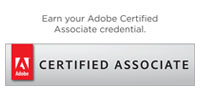Individual Training

NR Computer Learning Center (NRCLC) work with individuals to help prepare for the Certification exam, including Microsoft Office, Database Management, Data Analysis, Machine Learning, Artificial Intelligence, CyberSecurity and Project Management and more. For more information, call 714-505-3475.
Practice Test

NRCLC help strudents and professional prepare for Microsoft Office, Database Management, Data Analysis, Machine Learning, Artificial Intelligence, CyberSecurity and Project Management exams by Certiport. For information call us at 714-505-3475.
Testing Center

NRCLC is an authorized Computer Based Testing facility for Exams offered by Certiport. Certiport is recognized global leader in providing technology-enabled testing and assessment services.
Free Information
NR Computer Learning Center (NRCLC) is a women-owned small business founded in 2002. NRCLC specializes in providing customized Information Technology (IT) and management training to companies and individuals. NRCLC is a Microsoft partner, CertNexus Authorized Training Partner, and OpenEDG member. NRCLC also provides services related to developing customized training programs focused on clients’ specific needs. We have designed custom refresher courses to meet the needs of our clients and onboarding courses for new professionals. When developing customized IT training for an organization, we aim to ensure that the users perceive the technology as easy to use and its usefulness in improving productivity, leading to improved adoption of new technology. For more information, please call 714-505-3475 or email us at info@nrclc.com.